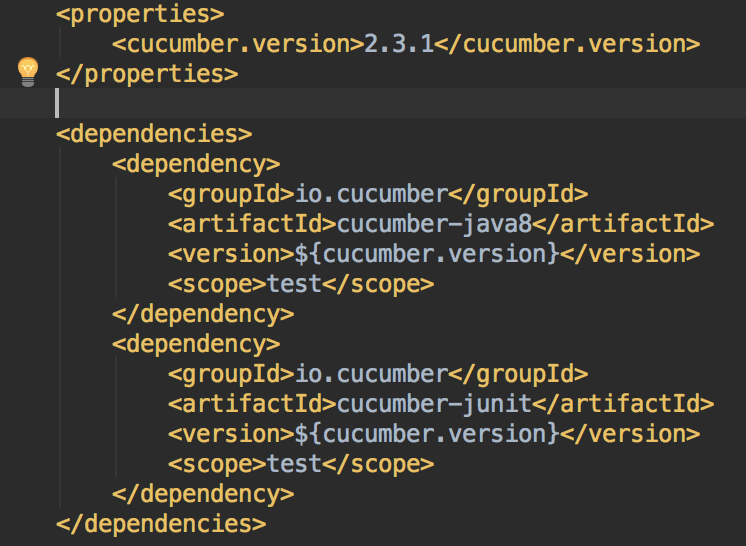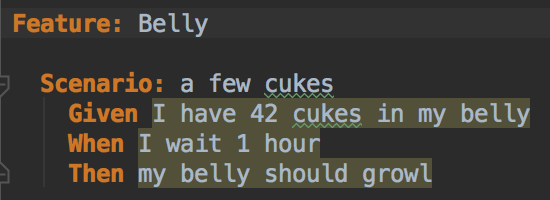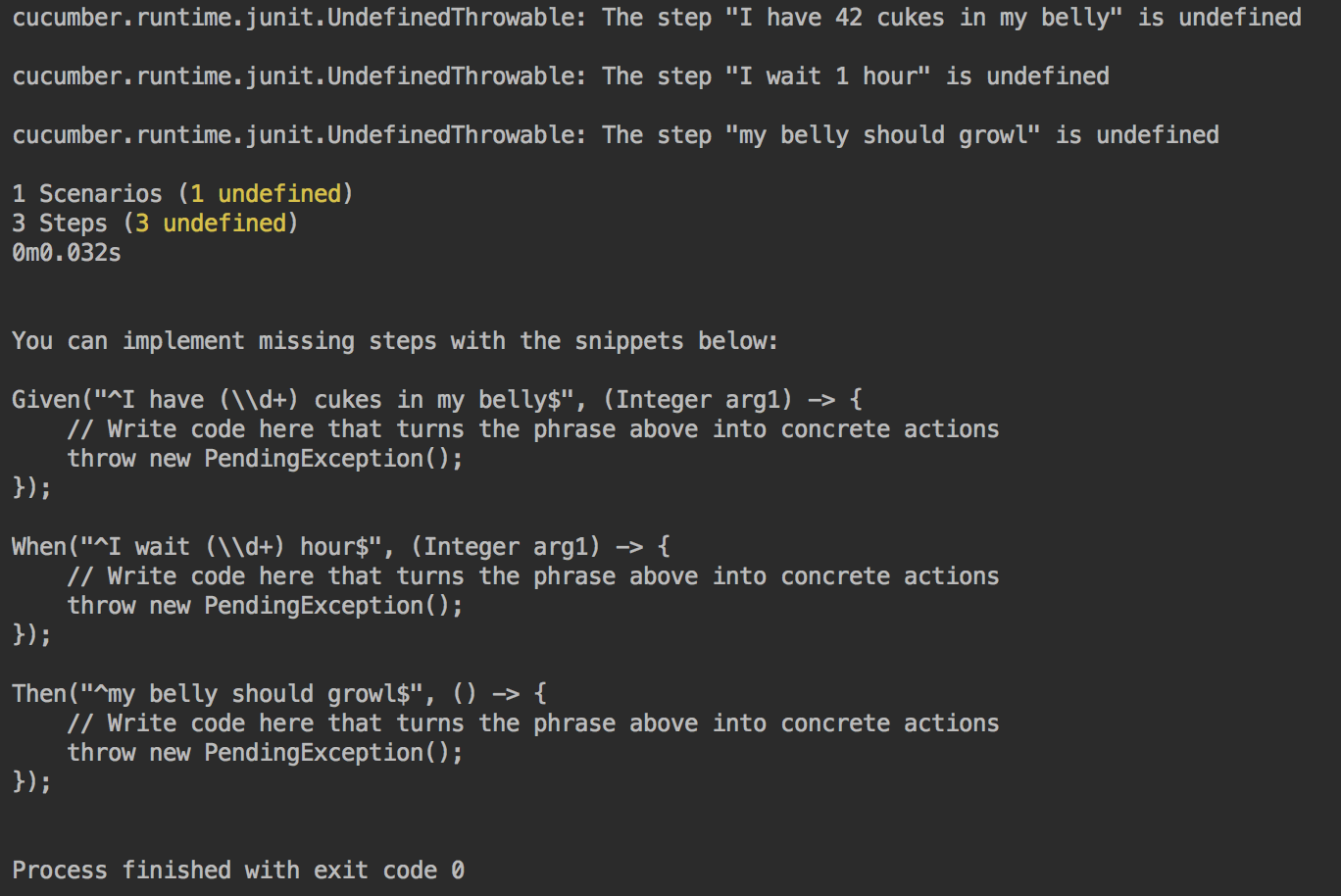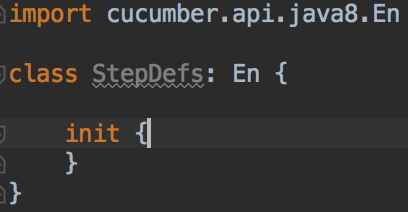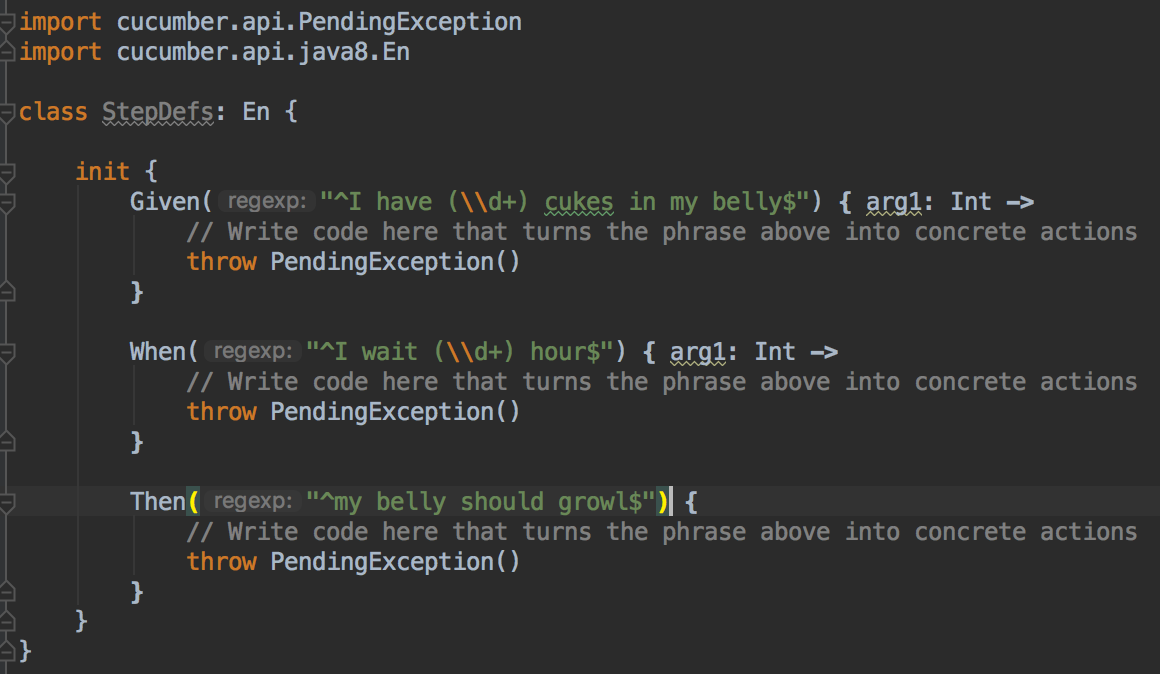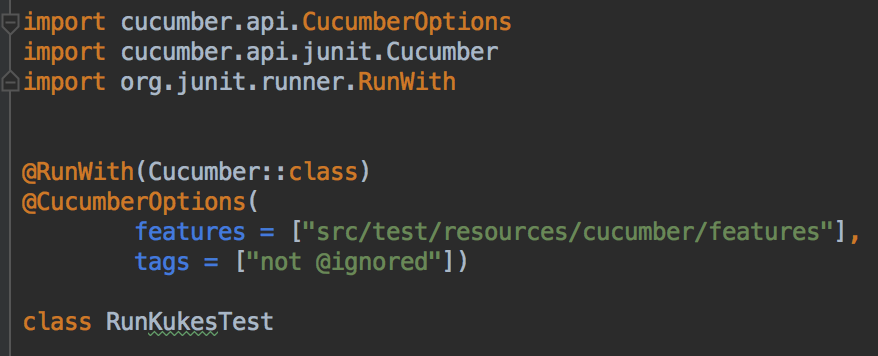This article was first published on Medium.
This week I was lucky enough to attend European Testing Conference in Amsterdam. To get an impression of the conference, you can visit their website, read up on the #EuroTestConf hashtag on Twitter, or check any of the links at the end of this post.
In this blogpost, I’d like to share some of the take-aways from this conference. Do try this at home!
- “Painless Visual Testing” — Gojko Adzic
During the first keynote, Gojko Adzic likened visual testing to traveling with children: “always more painful and expensive than expected”.
Tools can help you collect data, but cannot determine whether the result looks “good”. We will often have to visually inspect the UI. Existing tests break when we makes changes to the UI.
To deal with this, Gojko introduced the idea of visual approval testing and gave a demo of a tool built for that purpose: https://github.com/AppraiseQA/appraise
It would be fun to play with this tool, or at least this idea, to see how this could help make visual testing easier.
An earlier version of this talk can be found here.
2. “How Would You Test a Text Field?” — Maaret Pyhäjärvi
Maaret used the interview question “ How Would You Test a Text Field?” to generate ideas on how to test a text field, and illustrate how the types of answers people give indicate their level of test experience and mindset.
Some resources mentioned in the talk:
3. Writing Better BDD Scenarios — Seb Rose and Gáspár Nagy
During the workshop, Seb mentioned Example Mapping as described by Matt Wyne
4. “Generating Test Scenarios” — Llewellyn Falco
Llewellyn showed us how to quickly increase test coverage by generating test cases. This is also something I’d love to play with!
Of course, he had to first show us his infamous sparrow deck:
Also, the BugMagnet tool was mentioned:
Having just recently heard of BugMagnet, I definitely plan to use this at work!
For more on approval testing: http://approvaltests.com/
5. “Automating repetitive communication tasks with a Bot” — Pooja Shah
Pooja Shaj showed us chatbot Alice. You can find the repository on GitHub: https://github.com/moengage/alice
6. Interactive sessions
The conference made a point of being interactive; a lot of the insights came from great keynotes and workshops, as well as fellow attendees.
The interactive parts of the conference included a speed meet (talk to different people for 5 minutes each), lean coffee (facilitated discussion) and open space (free format to present, discuss or ask for help).
More on Lean Coffee: http://leancoffee.org/
One of the questions raised in our group was “How to motivate developers to test?”. Apart from the obvious “managing programmers is like herding cats”, one of the ideas mentioned was to have a bug bash.
Wrap up
The conference ended with a retrospective.
As you can see, we had a lot of fun, learned a lot and went home with new ideas to try out!
Read more:
If you want to read more about the conference, check out the following (especially the sketch notes by @marianneduijst and @KatjaBudnikov):
Conferences as a change tool – Maaret Pyhäjärvi
European Testing Conference 2018 – Coming Home – Lisi Hocke
ETC 2018, it was simply awesome – Amit Wertheimer
ETC 2018, did I say it was awesome? – Amit Wertheimer
European Testing Conference 2018 – Markus Tacker
What I learned on first day of European Testing Conference 2018 – Karlo Smid
European Testing Conference 2018 #EuroTestConf – Katja Budnikov
Collection of Sketchnotes of #EuroTestConf – Marianne Duijst